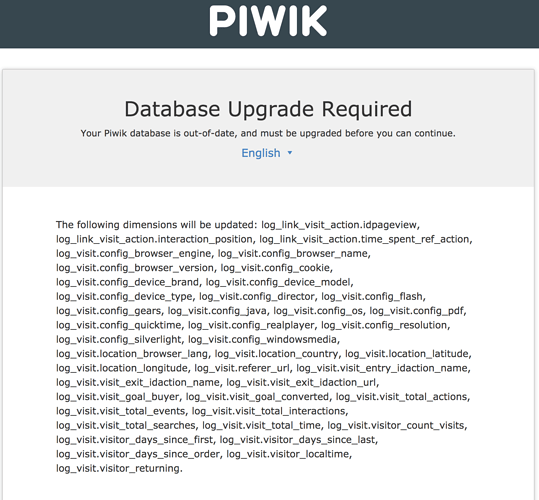Hello!
I am upgrading from Piwik 2 to Piwik 3, carrying over quite a bit of data. First, I tried an upgrade following:
- manual browser upgrade via: https://piwik.org/docs/update/#the-manual-three-step-update
If I follow through with this, the browser hangs when I choose to “reuse the old tables”.
The tutorial recommends using a command line upgrade for big databases, so I instead moved my efforts there, running: console core:update
The command line update reported a successful database update, but when I now go back to the Piwik interface, I am thrown into the middle of an upgrade screen, saying that I should “upgrade my database”
Since this update was done via the command line, there seems to be a disconnection of where the Piwik installation process (via the web interface) thinks I am in the upgrading process versus the actual SQL table status. Is there any way to install Piwik, skipping the installation step associated with the database (as I know the database tables have been appropriately modified via the command line)?
Thanks in advance!