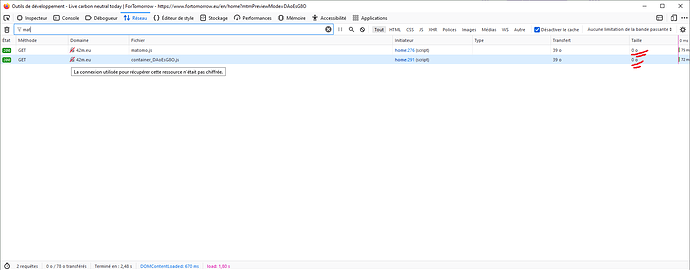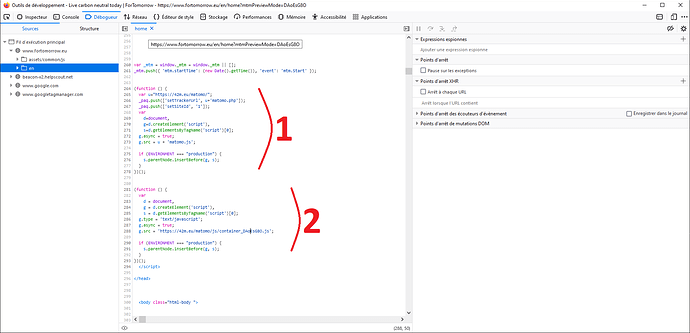Sorry, there is something that I don’t understand. The network log you “shared” just mention the JS files used by Matomo, but no trace of the page view. Whereas you also said:
On my side (Firefox), the call to Matomo scripts is aborted due to unsecured connection whereas the main document is secured:
Also you try to load Matomo twice (one with standard JavaScript tracking, another with MTM). In this case you risk to track some (each?) event twice… Note that the Matomo base code is included in the MTM container