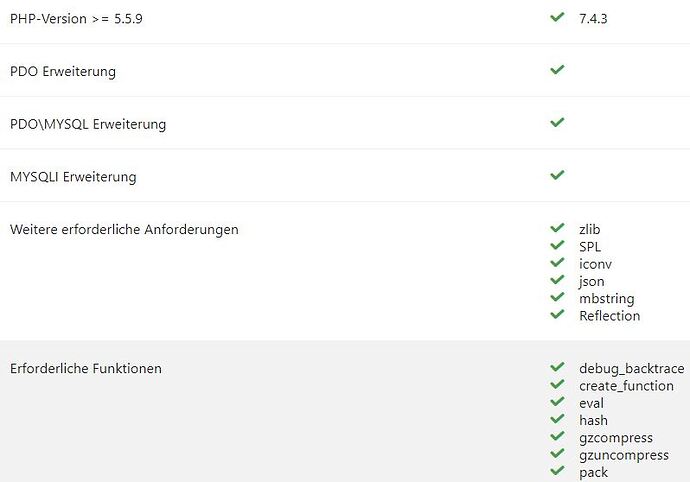Hi Lukas,
ich habe gesehen, dass du Deutsch verstehst, also würde ich gern in Deutsch weitermachen.
Also: Nein, ich habe die bisherige Datenbank wieder verbunden. Sorry, das hätte ich vielleicht erwähnen sollen. https://www.henning-uhle.eu/informatik/wordpress-und-bloggen/matomo-devicedetectorcachecache-cannot-be-enabled
In dem verlinkten Thread in deiner Antwort ist ein weiterer Thread verlinkt (Problems with PHP 7.2 - #4 by Lukas). Dort habe ich gelesen, dass man schauen soll, ob MYSQLI erwähnt wird. Das ist bei mir nicht der Fall. Ach ja, der Daniel im Thread hatte Fehler im Error Log. Das ist allerdings bei mir komplett leer.
Ich stelle mich da etwas doof an. Wie müsste ich denn ein “nd_mysqli” PHP-Modul einbauen?
Edith merkt an: In den Matomo-Einstellungen ist wohl beides (PDO und MYSQLI) aktiv:
Grüße
Henning