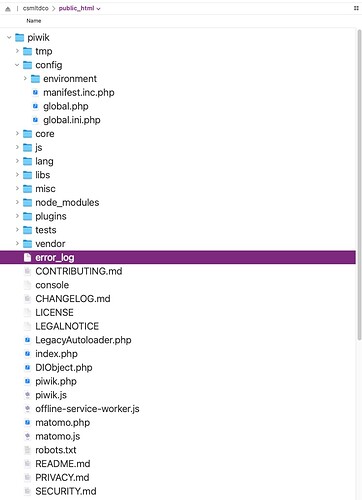I have been using Matomo for a few years without issues - originally installed via Softaculous in my CPanel and regularly updated.
A few days back I attempted to upgrade to the latest version.
Anyhow during install there was an error which was uncommon but I put this down to an internet glitch.
A day or so later Google advised me of some 5XX errors on my site.
I contacted my web host who advised that the errors were related to Matomo and the php version that I was using on my site was possibly out of date as far as Matomo was concerned.
I updated my php version to 7.4
I also checked that Mysql database was still present in my CPanel.
However Matomo refused to function.
I figured that it was maybe time to consider a fresh install.
I had read that if I were to do a fresh install of Matomo it was important to download the config.ini.php file as it contained all relevant info on my database - I downloaded the file and deleted all other folders and files from my Piwik directory.
I then set about attempting a clean install by downloading the latest Matomo version from the Matomo website - unzipping the downloaded file and then FTP’ing all the folders and files into the original Piwik directory on my server.
After the upload and visiting a web browser there are no configuration options available I am met with a blank page except for the Matomo logo.
Opening the error_log in the Piwik directory shows the following but I have no clue as to use this information;
[08-Aug-2021 12:06:11 UTC] PHP Fatal error: Allowed memory size of 33554432 bytes exhausted (tried to allocate 20480 bytes) in /home/csmltdco/public_html/piwik/vendor/wikimedia/less.php/lib/Less/Tree/Selector.php on line 101
[08-Aug-2021 12:06:11 UTC] PHP Fatal error: Allowed memory size of 33554432 bytes exhausted (tried to allocate 20480 bytes) in /home/csmltdco/public_html/piwik/core/FrontController.php on line 256
[08-Aug-2021 12:07:53 UTC] PHP Fatal error: Allowed memory size of 33554432 bytes exhausted (tried to allocate 20480 bytes) in /home/csmltdco/public_html/piwik/vendor/wikimedia/less.php/lib/Less/Tree/Selector.php on line 101
[08-Aug-2021 12:07:53 UTC] PHP Fatal error: Allowed memory size of 33554432 bytes exhausted (tried to allocate 20480 bytes) in /home/csmltdco/public_html/piwik/core/FrontController.php on line 256
I am lost as to what I need to do now - can anyone advise?
Regards
Paul