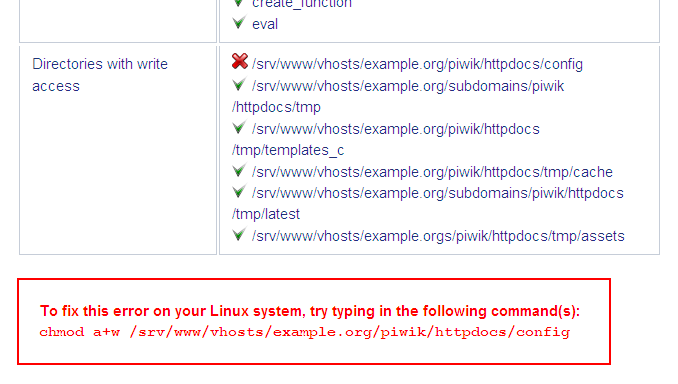I couldn’t find an error log file so I asked my host’s tech support, and they said there’s no log file that would capture this error. They had a few other things to offer, listed below, but I don’t see any relevance. According to the Piwik install instructions, all I have to do is upload all the files to a folder on my site, navigate to that folder in a browser, and Piwik will report any problems such as needed permissions, and will create an SQL database if none exists already. Yes, I uploaded all the files in the same folder structure in the Zip file, and I set my FTP program to Binary. The attached screen cap shows the contents of that folder on my web site in my FTP program, and you can see I copied the structure correctly. So I’m really stumped.
Below is the entire email I got back from tech support at my host, Lunar Pages.
Thanks.
–Ethan
========================================
First of all i would like to ask you to supply us with the application you are trying to install under your website. Based on a quick investigation it seems that you have failed to either import the required MySQL Database or add the requested connection strings as based on the global.ini.php file found under C:\Inetpub\vhosts\ethanwiner.com\httpdocs\piwik\config it is listing the following information:
<?php exit; ?> DO NOT REMOVE THIS LINE
; If you want to change some of these default values, the best practise is to override
; them in your configuration file in config/config.ini.php. If you directly edit this file,
; you will lose your changes when you upgrade Piwik.
; For example if you want to override action_title_category_delimiter,
; edit config/config.ini.php and add the following:
; [General]
; action_title_category_delimiter = “-”
;--------
; WARNING - YOU SHOULD NOT EDIT THIS FILE DIRECTLY - Edit config.ini.php instead.
;--------
[database]
host =
username =
password =
dbname =
tables_prefix =
port = 3306
adapter = PDO\MYSQL
type = InnoDB
schema = Mysql
We were unable to find any config.ini.php file under the above subdirectory that you are trying to install your application. Kindly find the requirements and the installation instructions shipped by the creators of the above script and follow them step by step to have this application installed under your domain using the correct way.
Also there are no error_logs under windows that would list the above information.
If you have any other questions please feel free to reply to this ticket and we will assist you further. If you would like to provide feedback (good or bad) for this support issue you may do so by sending an email to feedback@lunarpages.com which is directly reviewed by our management staff.
Thank you for your patience and understanding while dealing with this issue.