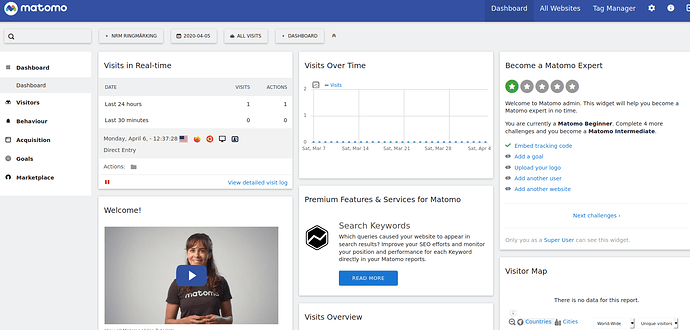Hello,
I have just updated my page : https://birdrecoveries.nrm.se/
with a matomo tracker-id
The lines before the end of the looks like this:
<!-- Matomo --> <script type="text/javascript"> var _paq = window._paq || []; /* tracker methods like "setCustomDimension" should be called before "trackPageView" */ _paq.push(['trackPageView']); _paq.push(['enableLinkTracking']); (function() { var u="//matomo.dina-system.org/"; _paq.push(['setTrackerUrl', u+'matomo.php']); _paq.push(['setSiteId', '1']); var d=document, g=d.createElement('script'), s=d.getElementsByTagName('script')[0]; g.type='text/javascript'; g.async=true; g.defer=true; g.src=u+'matomo.js'; s.parentNode.insertBefore(g,s); })(); </script> <!-- End Matomo Code --> <style type="text/css">#mapbox { height: 80vh !important; }</style> <style type="text/css">#birdmap { height: 75vh !important; }</style> <script src="[__assets__/sockjs-0.3.4.min.js](view-source:https://birdrecoveries.nrm.se/__assets__/sockjs-0.3.4.min.js)"></script> <script src="[__assets__/shiny-server-client.min.js](view-source:https://birdrecoveries.nrm.se/__assets__/shiny-server-client.min.js)"></script> <script>preShinyInit({reconnect:true,disableProtocols:[]});</script> <link rel="stylesheet" type="text/css" href="[__assets__/shiny-server.css](view-source:https://birdrecoveries.nrm.se/__assets__/shiny-server.css)"/> </head>
After I inserted this i logged in to my matomo admin machine: and though I have visited the site
it still tells me the following
installation Guides
We provide step by step guides explaining how to embed the tracking code for some popular CMS and website builders: [WordPress](https://matomo.org/faq/new-to-piwik/how-do-i-install-the-matomo-tracking-code-on-wordpress/) | [Squarespace](https://matomo.org/faq/new-to-piwik/how-do-i-integrate-matomo-with-squarespace-website/) | [Wix](https://matomo.org/faq/new-to-piwik/how-do-i-install-the-matomo-analytics-tracking-code-on-wix/) | [SharePoint](https://matomo.org/faq/how-to-install/faq_19424/) | [Joomla](https://matomo.org/faq/new-to-piwik/how-do-i-install-the-matomo-analytics-tracking-code-on-joomla/)
To setup Matomo on your system, you may need the following information:
Matomo URL: `http://matomo.dina-system.org/`
Your site ID: `1`
I vist the site https://birdrecoveries.nrm.se/ a couple of times and go back to my matomo admin site and nothing happens.
Am I missing something wher it comes to setting up the tracking-id ?
Best, i