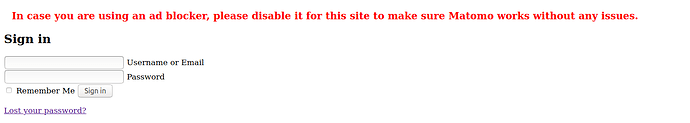cpaddon
June 6, 2020, 8:34pm
1
Just updated Matomo to most recent version. After clicking on the Automatic update, it did not go to the data base update page. Re-installed update directly via FTP. Same result. Went directly to login page, but the login page is now missing all graphic elements, with only text and login fields. After logging in I get this page:
My ad blocker is NOT enabled and the site is set to accept cookies. I cannot get access to the dashboard from this page. Site is running PHP 7.3
Please advise. Thank you.
peterbo
June 6, 2020, 10:15pm
2
Anything in your error logs (e.g. permission issues)?
Lukas
June 7, 2020, 9:09am
3
Can you also check for errors in your browsers developer tools and failed requests in the network tab?
cpaddon
June 6, 2020, 10:46pm
4
Sorry, this is a little over my “pay grade.” How do I access the
cpaddon
June 7, 2020, 2:28am
5
Found the Matomo error log.
No errors recorded since March 20.
See attached.
Did I miss something?
(Attachment error_log is missing)
cpaddon
June 7, 2020, 5:38pm
6
OK, this is what they recorded for the login page and the
Also, here is a screen shot of the dashboard:
Hope this helps.
(Attachment Browser report-Dashboard Page is missing)
(Attachment Network Tab report- Dashboard Page is missing)
(Attachment Network Tab Report - Login Page is missing)
(Attachment browser errors-Matomo logIn page is missing)
cpaddon
June 9, 2020, 2:59am
7
Ok, this is weird. I just logged in and went right to the