Here you can see that my GeoIPCity.dat is in the correct directory too.
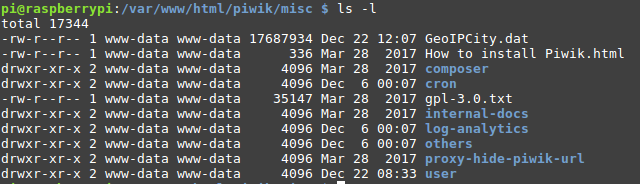
EDIT: I checked the md5 of the GeoIPCity.dat with another fresh download. The md5 matches, so I don’t have a corrupted download either
Oh boy, I’m running out of ideas here…
Here you can see that my GeoIPCity.dat is in the correct directory too.
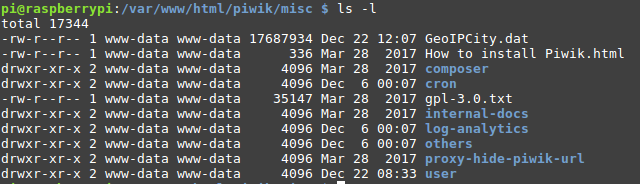
EDIT: I checked the md5 of the GeoIPCity.dat with another fresh download. The md5 matches, so I don’t have a corrupted download either
Oh boy, I’m running out of ideas here…
SOLVED !
Turns out I must test it from the outside, apparently it doesn’t detect my country if I’m inside my local network. I used my phone’s mobile data and went to my piwik tracked site, and it worked !
Take a look: Malaysia appears.
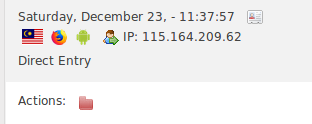
Ok, so everything that I’ve done was indeed correct after all, that’s quite a relief. 
As a final note before closing this thread: This was the working step-by-step tutorial I used to set up a LAMP stack on my debian stretch raspberry pi >> https://www.linuxbabe.com/debian/install-lamp-stack-debian-9-stretch
Thanks so much for your time answering my questions and helping me out @Lukas 

Hi,
That makes sense. When you access the Pi from your network it sees your local IP (e.g. 10.0.0.7) and obviously this IP can’t be found in a geoip database.
Hello… experience several issues. Double clicking attributes in Class view leads to an error message complaining the variable MOZILLA_FIVE_HOME is unset. Launching Modelio using MOZILLA_FIVE_HOME=/usr/lib/firefox/ /opt/modelio/modelio seems to work.
However, the script /opt/modelio/modelio.sh does not work. When Modelio has been launched by the bash script and an attribute is double clicked, a new message appears: “libxpcom.so: cannot open shared object file: No such file or directory” That file exists in my system as part of the kompozer package. I have not yet found a solution for this.
I think you are slightly wrong here. This is the forum for Matomo (a PHP based web analytics solution) and not Modelio (which seems to be a UML modeling software).