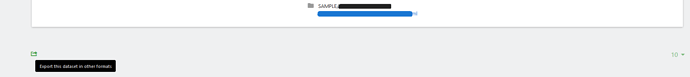How does one exactly use the fingerprint api.getlastvisitdetails when using the segment search feature? I find no way to extract the fingerprint. Thanks.
I don’t understand your needs… What exactly is your goal?
Example of the desired API:
https://demo.matomo.cloud/?module=API&method=Live.getLastVisitsDetails&idSite=1&period=day&date=yesterday&format=xml&token_auth=anonymous
Thank you Philippe. The purpose is to better understand how Matomo works and explore its features. When I run the provided URL along with a newly-created token_auth, I get a 403 forbidden. Yet, I can easily login and view website data using the login panel. I’m wondering if another plugin or something needs to be activated.
Thank you for your help.
The best way to test the API is the use of the  icon at the bottom of each report (and check the called URL)…
icon at the bottom of each report (and check the called URL)…
Hmmm. . . . bottom of each report. I find no
![]() in the Dashboard | Visitors | Visits Log.
in the Dashboard | Visitors | Visits Log.
Exactly where is this report located?
Thank you.
Found it. It’s next to the UserID in the visitor profile.
Yes I see the fingerprint now.
Thanks.
I only can see it entering the XML file and searching for ‘fingerprint’ - otherwise hovering mouse over the right-pointing-arrow, there I only see userid, not fingerprint, poping up.
Create (and use) a segment with a condition on fingerprint, then use the  link on the report you wants, and check the called URL.
link on the report you wants, and check the called URL.
But as fingerprint is like a visit ID, I don’t know what you will do with that…
From what I remember the fingerprint is an amalgamation of unique and specific user device features - screen resolution, fonts, etc. I don’t know what the Matomo userID captures if it’s the same or just based on IP address.
I Don’t under stand can you explain it ?