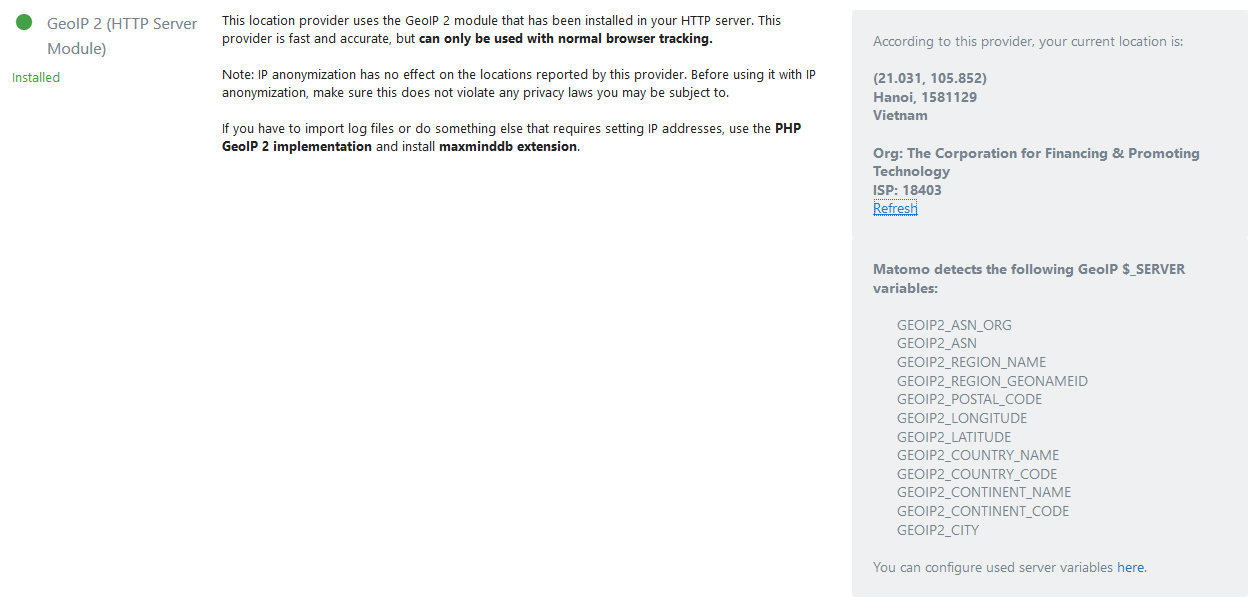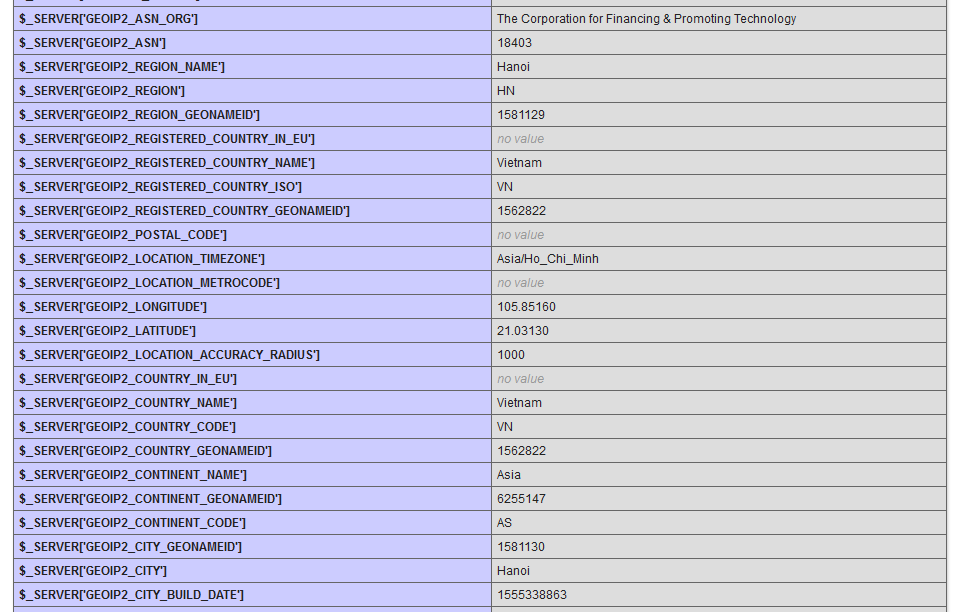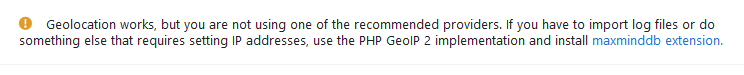Hi,
I guess that I have setup all things correctly but maybe I’m missing something that I can’t find. Nginx has all modules compiled like
--with-http_geoip_module
--with-stream_geoip_module
--with-stream_realip_module
all modules are loaded in a nginx config file
# GeoIP2 Lite databases
# geoip2 /usr/share/GeoIP/GeoLite2-Country.mmdb {
# auto_reload 5m;
# $geoip2_metadata_country_build metadata build_epoch;
# $geoip2_data_country_code country iso_code;
# $geoip2_data_country_name country names en;
# }
geoip2 /usr/share/GeoIP/GeoLite2-City.mmdb {
auto_reload 5m;
$geoip2_metadata_city_build metadata build_epoch;
$geoip2_data_city_name city names en;
$geoip2_data_city_geonameid city geoname_id;
$geoip2_data_continent_code continent code;
$geoip2_data_continent_geonameid continent geoname_id;
$geoip2_data_continent_name continent names en;
$geoip2_data_country_geonameid country geoname_id;
$geoip2_data_country_code country iso_code;
$geoip2_data_country_name country names en;
$geoip2_data_country_is_eu country is_in_european_union;
$geoip2_data_location_accuracyradius location accuracy_radius;
$geoip2_data_location_latitude location latitude;
$geoip2_data_location_longitude location longitude;
$geoip2_data_location_metrocode location metro_code;
$geoip2_data_location_timezone location time_zone;
$geoip2_data_postal_code postal code;
$geoip2_data_rcountry_geonameid registered_country geoname_id;
$geoip2_data_rcountry_iso registered_country iso_code;
$geoip2_data_rcountry_name registered_country names en;
$geoip2_data_rcountry_is_eu registered_country is_in_european_union;
$geoip2_data_region_geonameid subdivisions 0 geoname_id;
$geoip2_data_region_iso subdivisions 0 iso_code;
$geoip2_data_region_name subdivisions 0 names en;
}
geoip2 /usr/share/GeoIP/GeoLite2-ASN.mmdb {
auto_reload 5m;
$geoip2_data_autonomous_system_number autonomous_system_number;
$geoip2_data_autonomous_system_organization autonomous_system_organization;
}
Everything seem to work. See images below, but for some reason the dashboard still look at the used language browser.
But I got still an error when checking the config.
What could be wrong?
The only thing I did not do, becuase it looks like that everything is ok, is to install the maxminddb extension