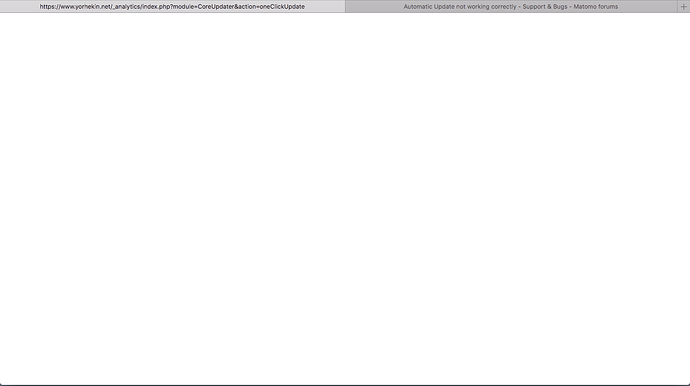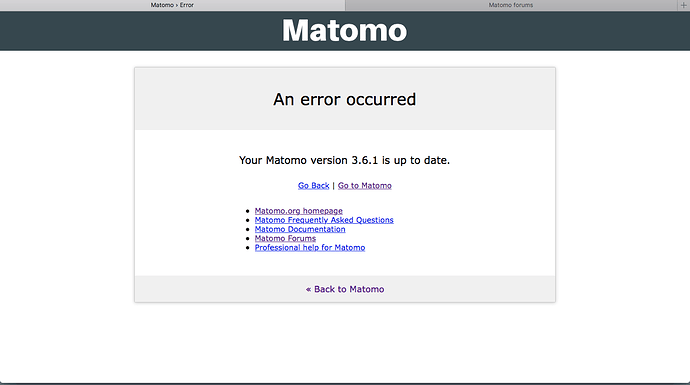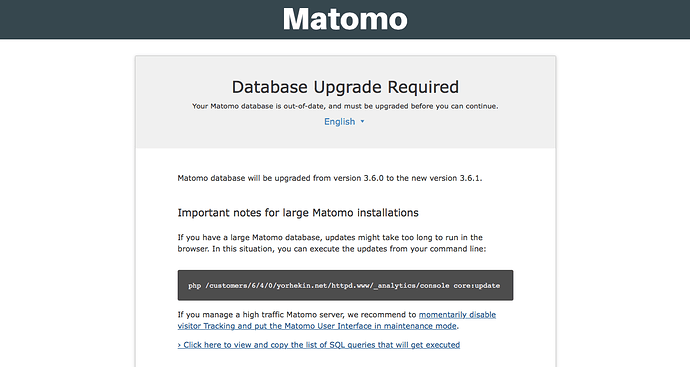Hi,
I tried to update two Matomo installations from 3.6.0 to 3.6.1 by automatic update. The updater tells me, that the update was successful, but I still get the update notification in backend. What went wrong?
There are many files on the webspace changed the time I did the update, so I assume that the file download and extraction was done, but there was no database upgrade screen during the update. Is that the missing part?
Regards,
Dominik
Same here!
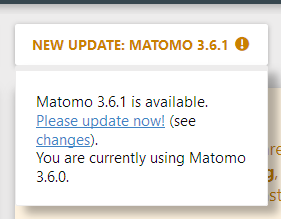
Try reloading without cache, I have this problem with every update.
Cleared OPcache and tried another browser without any difference. It is the first time on the same system that behaves this way, so I don’t think it is a cache problem here…
Same issue here.
I am still in 3.6.0 after the automatic upgrade.
I don’t think it’s an issue with the browser or OPCACHE because if we check the file CHANGELOG.md it the one of the 3.6.0.
Edit : Now seems to be fixed
Yes, seems to be fixed. The update is now complete and shows version 3.6.1.
Hi,
sorry for the confusion. It took a while for the update to be uploaded after the publishing due to slow internet.
Everything should be fine now.
I see a white browser page. Puuuuuhhh …
After hitting the reload browser button I see and read this …
An error occurred
Your Matomo version 3.6.1 is up to date.

https://matomo.org/changelog/matomo-3-6-1/
Database upgrade
This release does not contain any major database upgrade.
The BACK button works great

Goto Matomo is my Dashboard … and I thought it was a link to their site.

No “major” Database upgrade.

Never thought that PHP and Security without Shell access could be so funny.

So, what exactly is your problem (besides you write hard to read posts)?